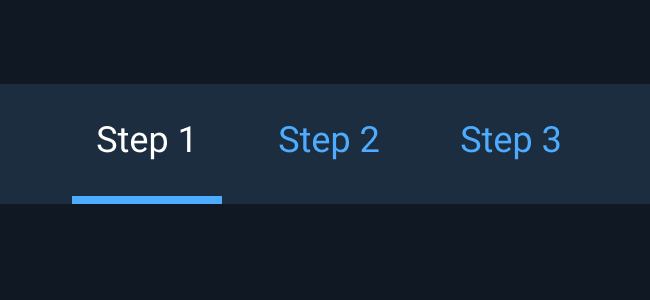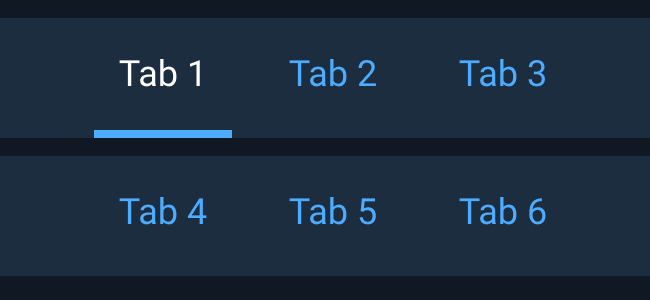Tabs
Tabs in Astro applications are used to divide major areas of content and to indicate work process.
Rules of Thumb #
- Use only one row of Tabs.
- Use higher level Tabs only on top of the panel.
- Tab labels should not be more than two words and should accurately reflect what underlying content the user can expect to reveal.
- Use title-style capitalization for labels.
- High level Tabs are often used to organize an application by work process.
- Appear in the upper left quadrant.
- Be clearly labeled.
- Guide users through a sequential process.
Interior/Compact Tabs #
For use outside of main navigation, a more compact Tab component can be used.
Rules of Thumb #
- Use only one row of Tabs.
- Tab labels should not be more than two words and should accurately reflect what the user can expect to see.
- Use sentence case capitalization for labels.
Examples #